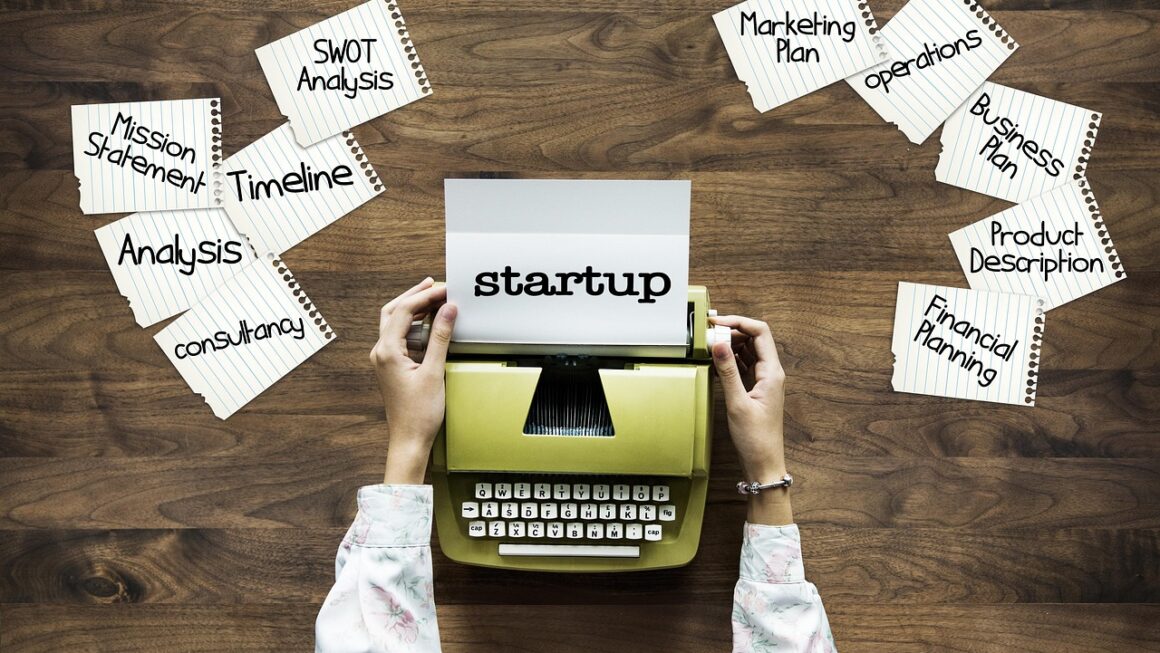Setting up an online store can feel daunting, but with Shopify, it doesn’t have to be. Shopify offers a user-friendly platform designed to empower entrepreneurs and businesses of all sizes to launch and manage successful e-commerce ventures. This guide provides a comprehensive walkthrough of the Shopify store setup process, equipping you with the knowledge and practical steps to create a professional, revenue-generating online presence.
Getting Started with Shopify
Account Creation and Plan Selection
The first step is creating a Shopify account. Head to the Shopify website and sign up for a free trial. This trial period allows you to explore the platform and familiarize yourself with its features before committing to a paid plan.
- Account Creation: Provide your email address, password, and store name. Note that the store name will be used to create your initial Shopify URL (yourstorename.myshopify.com). You can purchase a custom domain later.
- Plan Selection: After the trial, you’ll need to choose a Shopify plan. Shopify offers several plans, each with varying features and pricing:
Basic Shopify: Ideal for new businesses and those with basic e-commerce needs.
Shopify: Offers more advanced features like professional reporting and lower transaction fees.
Advanced Shopify: Best suited for larger businesses with high sales volumes and complex needs.
Shopify Plus: An enterprise-level solution for high-growth, high-volume merchants.
- Practical Tip: Start with the Basic Shopify plan and upgrade as your business grows. Carefully compare the features and transaction fees of each plan to determine the best fit for your business model. Consider the number of staff accounts, reporting features, and the level of support offered.
Navigating the Shopify Admin Panel
Once your account is created, you’ll be directed to the Shopify admin panel. This is your central hub for managing all aspects of your store.
- Dashboard: Provides an overview of your store’s performance, including sales, traffic, and orders.
- Orders: Manage incoming orders, fulfill shipments, and process refunds.
- Products: Add and manage your products, including descriptions, images, and pricing.
- Customers: View customer profiles, track their purchase history, and manage customer segments.
- Analytics: Track your store’s performance with detailed reports on sales, traffic, and conversion rates.
- Online Store: Customize your store’s design, navigation, and content.
- Apps: Extend the functionality of your store with third-party apps.
- Practical Tip: Take some time to explore each section of the admin panel. Shopify’s interface is generally intuitive, but understanding where everything is located will save you time and frustration in the long run. Use the search bar to quickly find specific settings or features.
Setting Up Your Online Store
Theme Selection and Customization
Your store’s theme is its visual foundation. Choosing the right theme is crucial for creating a positive first impression and enhancing the user experience.
- Theme Selection: Shopify offers a variety of free and premium themes in its Theme Store. Consider factors like your brand’s aesthetic, the type of products you sell, and the desired layout when selecting a theme.
- Theme Customization: Shopify’s theme editor allows you to customize various aspects of your theme, including:
Colors and Fonts: Align your store’s visual identity with your brand guidelines.
Logo and Images: Upload your logo and high-quality product images.
Layout and Navigation: Customize the layout of your homepage, product pages, and other pages. Optimize the navigation to make it easy for customers to find what they’re looking for.
Sections and Blocks: Add, remove, and rearrange sections and blocks to create a unique and engaging layout.
- Practical Tip: Start with a clean, minimalist theme that is easy to navigate. Prioritize mobile responsiveness, as a significant portion of online shoppers use mobile devices. Use high-quality images and videos to showcase your products effectively.
Adding Products and Collections
Adding products to your store is a fundamental step. This involves creating product listings with compelling descriptions, high-quality images, and accurate pricing.
- Product Details: Include the following details for each product:
Title: A clear and concise title that accurately describes the product.
Description: A detailed description that highlights the product’s features, benefits, and specifications.
Images: High-quality images that showcase the product from multiple angles.
Pricing: Set a competitive price that reflects the product’s value.
Inventory: Track your inventory levels to avoid overselling.
Variants: Add variants for products that come in different sizes, colors, or other options.
- Collections: Organize your products into collections to make it easier for customers to browse and find what they’re looking for. For example, you might create collections for “New Arrivals,” “Sale Items,” or “Best Sellers.”
- Practical Tip: Use high-quality product photography. Consider hiring a professional photographer or investing in good lighting and equipment. Write detailed and engaging product descriptions that highlight the benefits of each product. Optimize your product titles and descriptions for search engines using relevant keywords.
Setting Up Payment Gateways and Shipping
Configuring your payment gateways and shipping options is essential for processing orders and delivering products to your customers.
- Payment Gateways: Shopify integrates with a variety of payment gateways, including:
Shopify Payments: Shopify’s own payment gateway, which offers competitive rates and seamless integration.
PayPal: A popular payment gateway that is widely used by online shoppers.
Other Payment Gateways: Shopify supports other payment gateways such as Stripe, Authorize.net, and more.
- Shipping Options: Define your shipping rates and methods based on factors like weight, destination, and shipping speed.
Flat Rate Shipping: Charge a fixed shipping fee for all orders.
Weight-Based Shipping: Calculate shipping rates based on the weight of the order.
Carrier-Calculated Shipping: Integrate with carriers like USPS, UPS, and FedEx to calculate real-time shipping rates.
Free Shipping: Offer free shipping on orders over a certain amount.
- Practical Tip: Offer multiple payment options to cater to different customer preferences. Clearly communicate your shipping rates and delivery times to avoid surprises. Consider offering free shipping as a marketing incentive. Use a reliable shipping carrier to ensure timely and secure delivery of your products. Test your payment gateway and shipping settings thoroughly before launching your store.
Optimizing Your Shopify Store for Success
SEO Optimization
Search engine optimization (SEO) is crucial for driving organic traffic to your store.
- Keyword Research: Identify relevant keywords that your target audience is using to search for your products.
- On-Page Optimization: Optimize your product titles, descriptions, and meta descriptions with relevant keywords.
- Image Optimization: Use descriptive alt tags for your images to improve search engine visibility.
- Site Structure: Create a clear and logical site structure to make it easy for search engines to crawl and index your website.
- Mobile Optimization: Ensure that your store is mobile-friendly, as Google prioritizes mobile-first indexing.
- Content Marketing: Create valuable and informative content, such as blog posts and articles, to attract and engage your target audience.
- Practical Tip: Use a keyword research tool like Google Keyword Planner or Ahrefs to identify relevant keywords. Optimize your product pages for specific keywords related to each product. Build high-quality backlinks from reputable websites to improve your store’s authority. Regularly update your content to keep it fresh and relevant.
Marketing and Promotion
Driving traffic to your store requires a comprehensive marketing strategy.
- Social Media Marketing: Promote your products and engage with your target audience on social media platforms like Facebook, Instagram, and Pinterest.
- Email Marketing: Build an email list and send out regular newsletters and promotional emails to your subscribers.
- Paid Advertising: Use paid advertising platforms like Google Ads and Facebook Ads to reach a wider audience.
- Influencer Marketing: Partner with influencers in your niche to promote your products to their followers.
- Content Marketing: Create valuable content, like blog posts, how-to guides, and videos, to attract and engage your target audience and establish yourself as an authority in your industry.
- Practical Tip: Focus on building a strong brand identity and creating a consistent brand experience across all marketing channels. Track your marketing efforts to identify what’s working and what’s not. A/B test different marketing strategies to optimize your campaigns for maximum effectiveness.
Analytics and Reporting
Monitoring your store’s performance is essential for identifying areas for improvement and making data-driven decisions.
- Google Analytics: Integrate your store with Google Analytics to track website traffic, user behavior, and conversion rates.
- Shopify Analytics: Use Shopify’s built-in analytics to track sales, orders, and customer behavior.
- Key Metrics: Monitor key metrics such as:
Website Traffic: The number of visitors to your store.
Conversion Rate: The percentage of visitors who make a purchase.
Average Order Value: The average amount spent per order.
Customer Acquisition Cost: The cost of acquiring a new customer.
Customer Lifetime Value: The total revenue generated by a customer over their lifetime.
- Practical Tip: Regularly review your analytics data to identify trends and patterns. Use this data to make informed decisions about your marketing, product development, and customer service strategies. Set goals and track your progress towards achieving them.
Conclusion
Setting up a Shopify store is a manageable process, but ongoing optimization and refinement are key to long-term success. By following the steps outlined in this guide and continuously analyzing your store’s performance, you can create a thriving online business that meets the needs of your customers and achieves your business goals. Remember to stay adaptable, test new strategies, and prioritize providing an exceptional customer experience. The world of e-commerce is constantly evolving, so continuous learning and adaptation are essential for success.