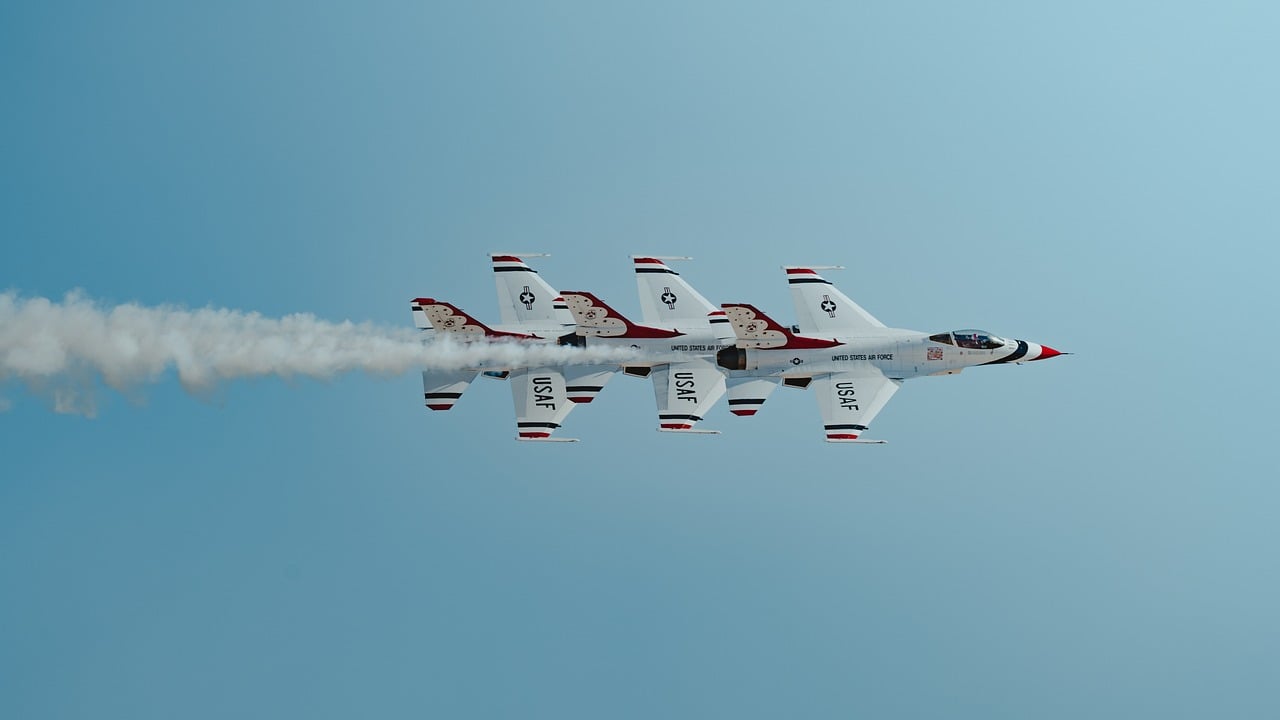QR codes, those little black and white squares, have become ubiquitous in our modern world. They bridge the gap between the physical and digital realms, providing a quick and convenient way to share information, access websites, and more. But how are these little marvels actually made? This guide will walk you through the process of creating your own QR codes, empowering you to leverage their power for personal and professional use.
Understanding QR Codes
What is a QR Code?
QR code stands for “Quick Response” code. It’s a type of two-dimensional barcode invented in Japan in 1994. Unlike traditional barcodes that store information in a single direction, QR codes can store data in both horizontal and vertical directions, allowing them to hold significantly more information.
Why Use QR Codes?
QR codes offer numerous advantages:
- Convenience: Instantly access information with a quick scan.
- Versatility: Link to websites, share contact details, initiate downloads, and more.
- Cost-Effective: Free to generate and use.
- Measurable: Track scan rates to understand audience engagement.
- Accessibility: Most smartphones have built-in QR code scanners.
According to Statista, mobile commerce sales are projected to reach $620 billion in 2024, demonstrating the growing reliance on mobile technologies, which QR codes seamlessly integrate with.
Common Applications of QR Codes
You’ll find QR codes in a wide variety of applications:
- Marketing: Direct customers to landing pages, special offers, or social media profiles.
- Payments: Enable contactless payments at retail stores or restaurants.
- Business Cards: Share contact information quickly and easily.
- Event Ticketing: Provide digital tickets that can be scanned at entry.
- Product Packaging: Offer additional product information, user manuals, or promotional content.
Choosing a QR Code Generator
Online Generators
Many free and paid online QR code generators are available. Popular options include:
- QR Code Generator: Offers free static QR codes and paid dynamic QR codes with tracking capabilities.
- The QR Code Generator: Provides a user-friendly interface and options for various content types.
- Bitly: Primarily known for URL shortening, Bitly also offers QR code generation features, including tracking.
- Canva: Integrated QR code generator as part of its design platform. Great for creating visually appealing QR codes.
Considerations When Choosing a Generator
Before choosing a QR code generator, consider the following:
- Cost: Some generators offer free basic features, while others require a subscription for advanced options.
- Features: Determine if you need dynamic QR codes, tracking capabilities, or custom design options.
- Ease of Use: Choose a generator with an intuitive interface that is easy to navigate.
- Data Privacy: Ensure the generator has a clear privacy policy and protects your data.
Tip: Start with a free generator to test the features and functionality before committing to a paid subscription.
Creating Your QR Code: Step-by-Step
Step 1: Select the Content Type
Most QR code generators allow you to choose from various content types, including:
- URL: Link to a website or specific webpage.
- Text: Display simple text information.
- vCard: Share contact information (name, phone number, email, etc.).
- Wi-Fi: Allow users to connect to your Wi-Fi network by scanning the code.
- Email: Pre-populate an email message with a recipient and subject line.
- SMS: Pre-populate a text message with a recipient and message.
Example: If you want to direct users to your website, select the “URL” option.
Step 2: Enter the Required Information
Once you’ve selected the content type, you’ll need to enter the required information. For example, if you selected “URL,” you’ll need to enter the website address. For “vCard,” you’ll need to enter the contact information.
Tip: Double-check the information you enter to ensure accuracy. A typo can render the QR code useless.
Step 3: Customize the Design (Optional)
Many QR code generators offer customization options, allowing you to change the color, add a logo, or adjust the shape of the code. While customization can enhance the visual appeal, it’s important to maintain scannability.
Recommendations for Customization:
- Color: Choose colors that contrast well with the background. Avoid light colors on dark backgrounds.
- Logo: Ensure the logo is small and does not obscure the QR code pattern.
- Shape: Stick to standard square shapes for optimal scannability.
Step 4: Generate and Download the QR Code
Once you’ve entered the information and customized the design (if desired), click the “Generate” or “Create QR Code” button. The generator will create your QR code, which you can then download as a PNG, JPG, or SVG file.
Best Practices:
- Download the QR code in a high-resolution format to ensure it remains scannable when printed or displayed on different devices.
- Test the QR code with multiple scanning apps and devices to ensure it works correctly.
Static vs. Dynamic QR Codes
Static QR Codes
Static QR codes encode the information directly into the code. Once generated, the content cannot be changed. They are suitable for information that is not likely to change, such as a website URL or contact information.
Dynamic QR Codes
Dynamic QR codes redirect users to a URL that can be updated. This allows you to change the content associated with the QR code without regenerating it. Dynamic QR codes also offer tracking capabilities, allowing you to monitor scan rates and user demographics.
Benefits of Dynamic QR Codes:
- Flexibility: Update the content without reprinting the QR code.
- Tracking: Monitor scan rates and user demographics.
- Error Correction: Greater data redundancy, offering better scannability even with damage.
Example: Use a dynamic QR code for a marketing campaign to track the number of scans and adjust the campaign strategy accordingly.
Choosing the Right Type
The best type of QR code depends on your specific needs. If you need to update the content or track scan rates, choose a dynamic QR code. If the information is static and you don’t need tracking, a static QR code may suffice. Keep in mind that dynamic QR codes usually require a paid subscription.
Best Practices for QR Code Usage
Test Your QR Code
Always test your QR code with multiple scanning apps and devices before deploying it. This will ensure that it works correctly and is easily scannable.
Ensure Adequate Size
Make sure the QR code is large enough to be easily scanned. A general rule of thumb is that the QR code should be at least 1 inch by 1 inch.
Provide Clear Instructions
Include clear instructions on how to scan the QR code. Most people know how to scan QR codes, but it’s always helpful to provide a brief explanation, such as “Scan this code to visit our website.”
Choose the Right Placement
Place the QR code in a location that is easily accessible and visible. Avoid placing it in areas that are obstructed or difficult to reach.
Monitor Performance (For Dynamic Codes)
If you’re using a dynamic QR code, monitor the scan rates and user demographics to understand how the code is performing. This data can help you optimize your marketing campaigns and improve your results.
Conclusion
Creating QR codes is a simple yet powerful way to connect with your audience and share information quickly and efficiently. By understanding the different types of QR codes, choosing the right generator, and following best practices, you can leverage their potential for personal and professional success. Whether you’re a marketer looking to drive website traffic, a business owner wanting to streamline payments, or simply someone who wants to share information in a convenient way, QR codes offer a versatile solution that’s readily accessible to everyone. Now go forth and create some QR magic!