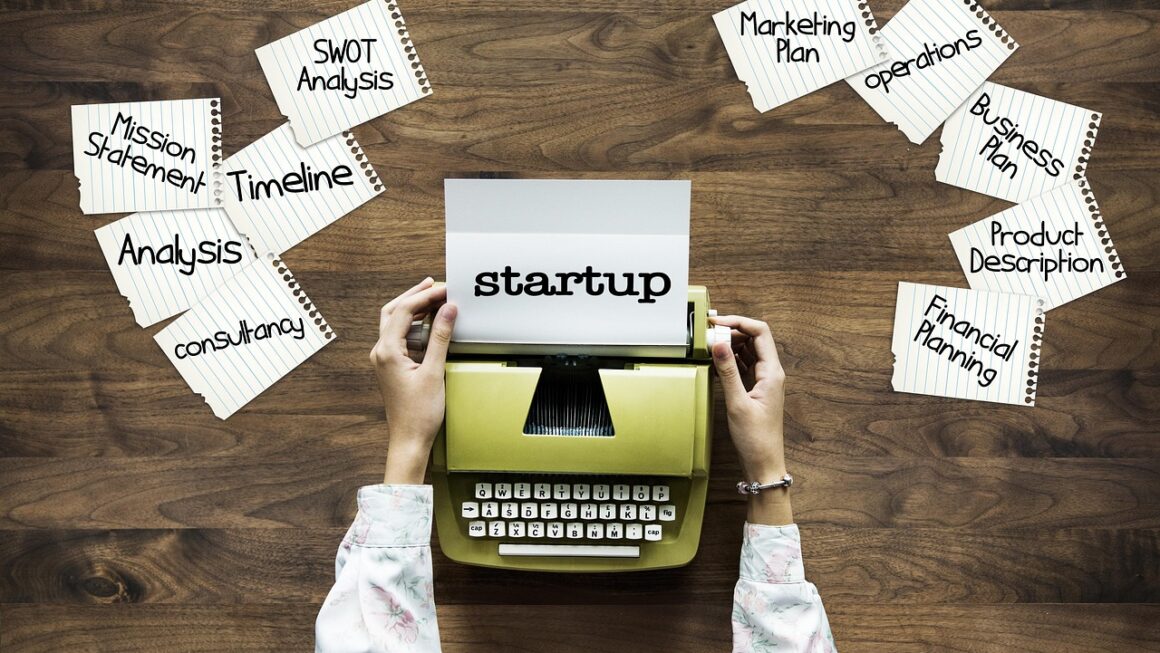Starting an Amazon FBA (Fulfillment by Amazon) business can seem daunting, but with the right information and a solid strategy, you can turn your entrepreneurial dreams into reality. Amazon FBA offers a unique opportunity to leverage Amazon’s vast infrastructure and customer base to sell your products, handling storage, shipping, and customer service on your behalf. This guide will walk you through the essential steps to launch your Amazon FBA journey.
Understanding Amazon FBA
What is Amazon FBA?
Amazon FBA allows sellers to store their products in Amazon’s fulfillment centers. When a customer places an order, Amazon picks, packs, and ships the product directly to the customer. This service simplifies the selling process significantly, allowing you to focus on product sourcing, marketing, and overall business growth.
- Benefits of Amazon FBA:
Scalability: Easily scale your business without worrying about warehousing or shipping logistics.
Prime Eligibility: Your products become eligible for Amazon Prime shipping, attracting more customers.
Increased Visibility: FBA products often rank higher in search results due to Amazon’s algorithm favoring them.
Customer Service: Amazon handles customer service inquiries and returns, freeing up your time.
Lower Shipping Costs: Amazon’s negotiated shipping rates are often lower than what individual sellers can obtain.
How Amazon FBA Works: A Step-by-Step Overview
- Example: Imagine you sell handmade jewelry. Instead of individually packaging and shipping each piece, you send a batch of your inventory to an Amazon fulfillment center. When a customer buys a necklace, Amazon picks it from your inventory, packages it securely, and ships it to the customer, all without you lifting a finger.
Setting Up Your Amazon FBA Account
Creating an Amazon Seller Central Account
The first step is to create an Amazon Seller Central account. You’ll need to choose between an Individual or Professional selling plan.
- Individual Plan: Best for sellers who plan to sell fewer than 40 items per month. You pay a per-item fee.
- Professional Plan: Suitable for sellers who plan to sell more than 40 items per month. You pay a monthly subscription fee, but per-item fees are waived.
- Actionable Takeaway: Carefully estimate your potential sales volume before choosing a plan to minimize costs. For example, if you expect to sell 50 items per month, the Professional plan is likely more cost-effective.
Essential Account Information
You’ll need to provide the following information when setting up your account:
- Business name and address
- Contact information
- Tax identification number (EIN or Social Security number)
- Bank account details for payments
- Credit card information for seller fees
Navigating Seller Central
Seller Central is your command center for managing your Amazon FBA business. Familiarize yourself with its key features:
- Inventory Management: Track your inventory levels and manage product listings.
- Order Management: View and manage customer orders.
- Advertising: Create and manage sponsored product campaigns.
- Reports: Access sales reports, payment statements, and other analytics.
- Performance Metrics: Monitor your seller performance and customer feedback.
Product Research and Sourcing
Identifying Profitable Product Niches
Successful Amazon FBA businesses start with thorough product research. Identify product niches with high demand, low competition, and potential for profitability.
- Tools for Product Research:
Jungle Scout: A comprehensive tool for product research, keyword analysis, and competitor tracking.
Helium 10: Another popular tool offering a suite of features for product research, listing optimization, and more.
AMZScout: Provides product research tools, sales analytics, and keyword research capabilities.
Google Trends: Explore trending topics and seasonal product opportunities.
- Example: Using Jungle Scout, you might discover a growing demand for eco-friendly bamboo kitchen utensils. This niche has lower competition compared to generic kitchen utensils, making it a potentially profitable product to pursue.
Sourcing Products
Once you’ve identified a product niche, you need to find reliable suppliers.
- Finding Suppliers:
Alibaba: A large online marketplace connecting buyers with suppliers, primarily based in China.
Global Sources: A platform featuring verified suppliers from around the world.
ThomasNet: A directory of North American suppliers.
Local Manufacturers: Consider sourcing products from local manufacturers for faster lead times and better quality control.
- Practical Tip: Request product samples from multiple suppliers to evaluate quality and ensure they meet your standards. Always negotiate pricing and payment terms to secure the best possible deal.
Understanding Product Listing Optimization
Your product listing is your sales pitch to potential customers. Optimize it for search visibility and conversion.
- Key Elements of Product Listing Optimization:
High-Quality Product Images: Use professional, high-resolution images showcasing your product from different angles.
Compelling Product Title: Include relevant keywords that customers are likely to search for.
Detailed Product Description: Highlight the key features, benefits, and use cases of your product.
Relevant Keywords: Incorporate keywords throughout your listing to improve search visibility.
Bullet Points: Use concise bullet points to summarize the main benefits of your product.
Shipping and Inventory Management
Preparing Your Inventory for Amazon FBA
Properly preparing your inventory for shipment to Amazon is crucial to avoid delays and penalties.
- Packaging Guidelines:
Follow Amazon’s packaging guidelines for labeling, box dimensions, and weight restrictions.
Use sturdy boxes and packaging materials to protect your products during transit.
Ensure each product is individually labeled with a barcode (UPC or FNSKU).
Creating a Shipping Plan in Seller Central
Create a shipping plan in Seller Central to specify the products, quantities, and shipping method for your shipment. Amazon will assign you a fulfillment center based on your product type and inventory levels.
Managing Your Inventory
Effective inventory management is essential to avoid stockouts and excess inventory.
- Inventory Management Strategies:
Regularly Monitor Inventory Levels: Track your inventory levels in Seller Central and set up alerts for low stock.
Forecast Demand: Estimate future demand based on sales data and seasonal trends.
Restock Strategically: Replenish your inventory before it runs out, considering lead times from your supplier.
Utilize Amazon’s Inventory Management Tools: Leverage Amazon’s tools for inventory forecasting and planning.
- Data Point: Studies show that businesses with efficient inventory management can reduce carrying costs by up to 10%.
Marketing and Advertising Your Products
Amazon Sponsored Products
Amazon Sponsored Products are pay-per-click (PPC) ads that appear in search results and on product pages. They’re a powerful way to drive traffic to your listings and increase sales.
- Types of Sponsored Product Ads:
Automatic Targeting: Amazon automatically targets keywords based on your product listing.
Manual Targeting: You choose the keywords to target, giving you more control over your ad campaigns.
Optimizing Your Ad Campaigns
- Keyword Research: Identify relevant keywords with high search volume and low competition.
- Bidding Strategy: Experiment with different bidding strategies to optimize your ad spend.
- Ad Copy: Write compelling ad copy that highlights the key benefits of your product.
- A/B Testing: Test different ad variations to identify what works best.
External Traffic
Driving external traffic to your Amazon listings can also boost sales and improve ranking.
- Strategies for Driving External Traffic:
Social Media Marketing: Promote your products on social media platforms like Facebook, Instagram, and Pinterest.
Email Marketing: Build an email list and send targeted promotions to your subscribers.
Content Marketing: Create blog posts, videos, or other content related to your product niche.
Influencer Marketing: Partner with influencers to promote your products to their followers.
Conclusion
Starting an Amazon FBA business requires dedication, research, and a strategic approach. By understanding the fundamentals, setting up your account correctly, sourcing profitable products, optimizing your listings, and effectively marketing your products, you can build a successful online business leveraging Amazon’s vast marketplace. Remember to continuously monitor your performance, adapt to changes, and always prioritize customer satisfaction. Your journey to Amazon FBA success begins now!