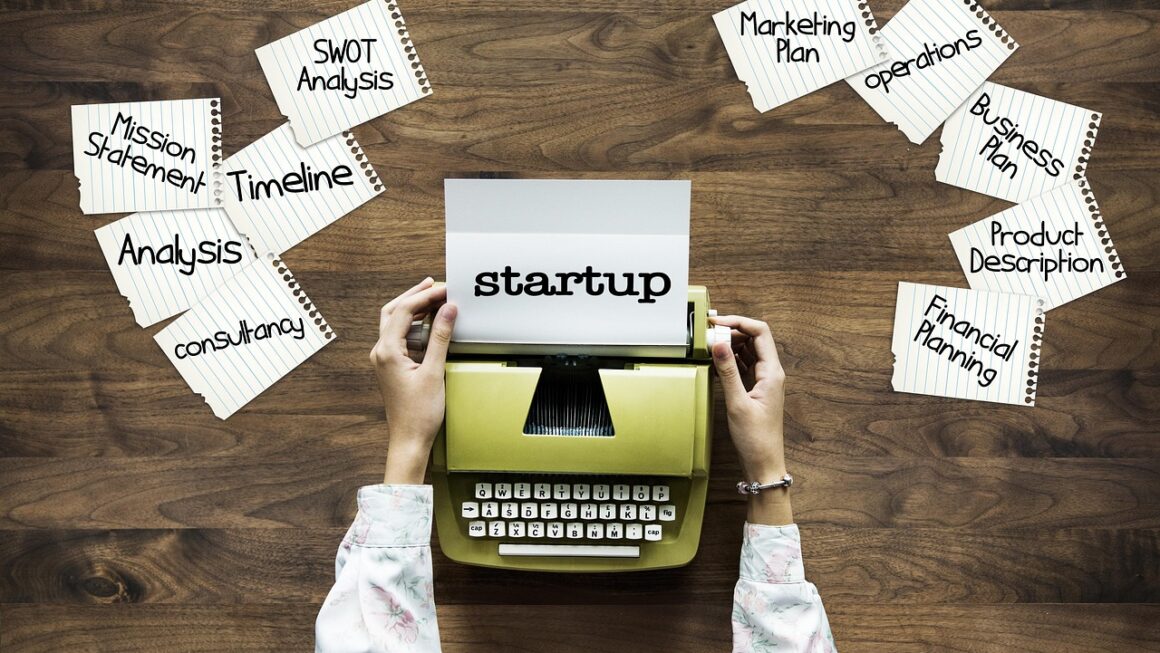So, you’ve poured your heart and soul into creating engaging content for your website or blog, and now you’re looking for ways to monetize your hard work. Google AdSense can be a fantastic option, allowing you to earn revenue by displaying relevant ads on your site. This comprehensive guide will walk you through the entire Google AdSense setup process, from eligibility requirements to optimizing your ad performance. Let’s dive in!
Understanding Google AdSense Eligibility
Before you jump into the technical aspects of setting up AdSense, it’s crucial to understand if your website meets Google’s eligibility criteria. Google has specific guidelines to ensure a high-quality advertising ecosystem, and adhering to them is paramount for approval.
Content Quality and Originality
- Original Content: Google prioritizes websites with original, unique, and valuable content. Avoid plagiarism, duplicate content, and scraped material from other sources.
- High-Quality Writing: Ensure your content is well-written, grammatically correct, and easy to understand. Poor writing reflects negatively on your website and can hinder your AdSense application.
- Unique Value Proposition: What makes your website stand out? Focus on creating content that offers a unique perspective, solves a problem, or provides in-depth information not easily found elsewhere.
- Example: Instead of simply summarizing information found on other websites about “best hiking trails,” create a detailed guide based on your own personal experiences, including photos, tips, and difficulty ratings.
Website Policies and Compliance
- Program Policies: Familiarize yourself with Google’s AdSense program policies. This includes guidelines on prohibited content (e.g., illegal activities, hate speech, copyrighted material), traffic sources (e.g., avoid buying traffic), and ad placement (e.g., don’t encourage accidental clicks).
- Webmaster Guidelines: Adhere to Google’s Webmaster Guidelines to ensure your website is search engine friendly and provides a positive user experience. This includes factors like site speed, mobile-friendliness, and clear navigation.
- Age Restrictions: Ensure your website does not primarily target audiences under the age of 13.
- Legal Pages: Include essential legal pages like a privacy policy, terms of service, and a disclaimer. These pages demonstrate transparency and build trust with your visitors and Google.
Website Design and User Experience
- Clean Design: A cluttered or poorly designed website can negatively impact user experience and deter visitors. Opt for a clean, professional design that is easy to navigate.
- Mobile-Friendly: With a significant portion of internet traffic coming from mobile devices, ensuring your website is mobile-responsive is crucial. Google prioritizes mobile-friendly websites in search results.
- Fast Loading Speed: Website speed is a critical ranking factor and impacts user engagement. Optimize images, leverage browser caching, and use a Content Delivery Network (CDN) to improve loading times.
- Clear Navigation: Make it easy for users to find what they’re looking for by implementing clear and intuitive navigation. Use a well-organized menu structure, internal linking, and a search bar.
Setting Up Your AdSense Account
Once you’ve confirmed your website meets the eligibility requirements, you can proceed with setting up your AdSense account. The process is straightforward, but accuracy is important.
Creating a Google Account (If You Don’t Already Have One)
- Visit the Google Account creation page.
- Provide the required information: first name, last name, desired username, and password.
- Follow the on-screen instructions to verify your account.
Applying for AdSense
- Go to the Google AdSense website.
- Click “Get Started.”
- Sign in with your Google account.
- Enter your website URL.
- Choose whether you want AdSense to send you customized help and performance suggestions.
- Select your payment country or territory. This is crucial because it determines the payment options available to you.
- Review and accept the AdSense terms and conditions.
- Click “Start using AdSense.”
Connecting Your Site to AdSense
- AdSense will provide you with a unique code snippet.
- Copy this code snippet.
- Paste the code into the “ tag of your website’s HTML. This verifies your site ownership.
- Example: If you’re using WordPress, you can use a plugin like “Insert Headers and Footers” to easily add the code to your header. Alternatively, you can edit your theme’s `header.php` file directly (be careful and backup your site first!).
- Click “Request Review” in your AdSense account. Google will review your site to ensure it complies with their policies.
Waiting for Approval
- Google’s review process can take a few days to a few weeks.
- You’ll receive an email notification regarding the status of your application.
- If your application is approved, congratulations! You can now start placing ads on your site.
- If your application is rejected, carefully review the reasons provided by Google and address the issues before reapplying. Common reasons include policy violations, insufficient content, or poor website design.
Placing Ad Units on Your Website
After your AdSense account is approved, the next step is to create and place ad units on your website. Ad units are the containers that display Google ads.
Creating Ad Units
- Log in to your AdSense account.
- Click “Ads” in the left-hand navigation menu.
- Click “By ad unit.”
- Choose an ad type:
Display ads: These are standard banner ads in various sizes.
In-feed ads: These ads blend seamlessly with your website’s content feed.
In-article ads: These ads are designed to fit naturally within your article content.
Matched content: These ads promote relevant content from your own website and can also display ads.
- Give your ad unit a descriptive name to help you track its performance.
- Customize the ad unit’s size, style, and color scheme to match your website’s design.
- Click “Create.”
- Copy the ad code.
Placing Ad Code on Your Website
- Paste the ad code into the HTML of the page where you want the ad to appear.
- Example: If you’re using WordPress, you can use a widget to place the ad code in your sidebar or footer. You can also edit your theme’s template files to place ads within your content.
- Best Practices:
Place ads in prominent locations where they are likely to be seen by visitors (e.g., above the fold, within the content).
Avoid placing ads too close to navigation elements or interactive elements to prevent accidental clicks.
* Don’t overload your pages with too many ads, as this can negatively impact user experience. Google recommends no more than three standard ad units per page.
Testing and Optimization
- After placing your ads, monitor their performance in your AdSense account.
- Track metrics like impressions, clicks, click-through rate (CTR), and earnings per mille (RPM).
- Experiment with different ad placements, ad types, and ad sizes to optimize your earnings.
- A/B testing different ad configurations can help you identify the most effective strategies.
- Use Google Analytics to understand how users interact with your website and identify areas for improvement.
Maximizing Your AdSense Revenue
Simply placing ads on your website is not enough to guarantee substantial earnings. To maximize your AdSense revenue, you need to focus on optimizing your website, content, and ad placement strategies.
Content is King (and Queen)
- High-Quality Content: Consistently create engaging, informative, and valuable content that attracts and retains visitors.
- Keyword Research: Conduct thorough keyword research to identify topics that are relevant to your audience and have high search volume. Use tools like Google Keyword Planner or SEMrush.
- Content Optimization: Optimize your content for search engines by using relevant keywords in your titles, headings, and body text.
- Long-Form Content: Long-form content (e.g., in-depth guides, tutorials, case studies) tends to perform better in search results and attract more engaged readers.
- Update Regularly: Keep your content fresh and up-to-date to maintain its relevance and accuracy.
Optimizing Ad Placement
- Heatmaps: Use heatmaps to analyze where users are clicking and focusing their attention on your website. This information can help you identify the optimal locations for ad placement.
- Above the Fold: Place ads above the fold (the portion of the page that is visible without scrolling) to maximize visibility.
- Within Content: Integrate ads naturally within your content to increase engagement. In-article ads and in-feed ads are particularly effective for this.
- Sidebar and Footer: Use sidebar and footer ads strategically to supplement your other ad placements.
- Mobile Optimization: Ensure your ad placements are optimized for mobile devices. Use responsive ad units that adapt to different screen sizes.
Leveraging A/B Testing
- Experiment Regularly: A/B test different ad placements, ad types, and ad sizes to identify the most effective configurations.
- Focus on Key Metrics: Track metrics like CTR, RPM, and overall earnings to measure the impact of your A/B tests.
- Control Variables: Change only one variable at a time to accurately attribute changes in performance.
- Use Tools: Use A/B testing tools to automate the process and track your results.
Understanding Your Audience
- Demographics and Interests: Analyze your audience’s demographics, interests, and behavior to understand what types of ads they are most likely to engage with.
- Content Preferences: Tailor your content to match your audience’s preferences.
- Feedback and Surveys: Collect feedback from your audience through surveys and polls to understand their needs and expectations.
- Personalization: Personalize the user experience by displaying ads that are relevant to their interests and location.
Conclusion
Setting up Google AdSense is a crucial step toward monetizing your website and earning revenue from your content. By understanding the eligibility requirements, following the setup process carefully, and continuously optimizing your ad placements, you can maximize your earning potential. Remember to focus on creating high-quality content, providing a positive user experience, and adhering to Google’s policies. With consistent effort and strategic optimization, you can turn your website into a valuable source of income through Google AdSense.