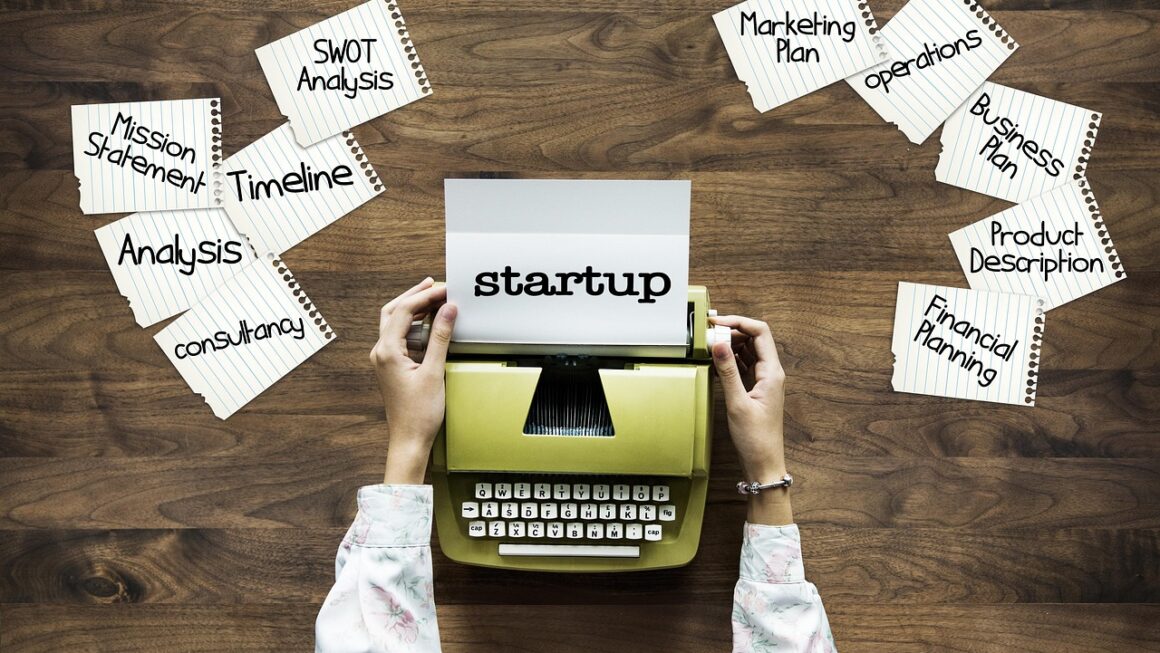Setting up your own online store can feel daunting, but with Shopify, it’s more accessible than ever. Whether you’re transitioning from a brick-and-mortar business or launching a brand new venture, Shopify offers a comprehensive platform packed with features to help you succeed. This guide will walk you through the essential steps of setting up your Shopify store, optimizing it for success, and understanding the key elements that will drive sales.
Setting Up Your Shopify Account and Initial Configuration
Creating Your Account and Choosing a Plan
The first step is heading over to Shopify and signing up for an account. Shopify typically offers a free trial period, allowing you to explore the platform before committing to a paid plan. Here’s what to keep in mind:
- Choose the right plan: Shopify offers several plans, each with different features and pricing. Consider your current needs and future growth plans when selecting a plan. Common options include Basic Shopify, Shopify, and Advanced Shopify.
- Payment gateway fees: Different plans have different payment gateway fees. Understand these fees to accurately calculate your profit margins.
- Consider Shopify Plus: If you are a high-volume seller, investigate Shopify Plus, which provides more customizability and support.
Basic Store Information and Settings
After creating your account, you need to configure some basic settings:
- Store Name: Choose a name that reflects your brand and is easy to remember.
- Business Address: This information is crucial for taxes and shipping calculations.
- Currency: Select the correct currency for your target market. You can sell in multiple currencies on higher-tier plans.
- Time Zone: Set your time zone for accurate reporting.
- Default weight unit: Select the unit of measure you will be using for your products (kg, lb, g, oz).
These settings are fundamental, ensuring your store operates legally and efficiently from the start.
Choosing and Customizing Your Shopify Theme
Selecting a Theme That Suits Your Brand
Your theme is the visual foundation of your online store. A well-chosen theme can significantly impact user experience and conversion rates.
- Browse the Shopify Theme Store: Shopify offers a wide selection of both free and premium themes. Browse based on industry, features, and style.
- Consider Mobile Responsiveness: Ensure your chosen theme is fully responsive and looks great on all devices, as a significant portion of online shopping happens on mobile. According to Statista, mobile commerce is projected to account for 43% of all retail e-commerce sales in the United States by 2025.
- Think About Functionality: Does the theme offer features like product filtering, quick view, or integration with your desired apps?
Customizing Your Theme to Reflect Your Brand Identity
Once you’ve chosen a theme, it’s time to customize it to match your brand:
- Logo and Branding: Upload your logo and establish your brand colors, fonts, and overall style.
- Homepage Design: Customize the homepage to showcase your best products, promotions, and brand messaging. Use high-quality images and compelling copy.
- Navigation: Ensure your navigation is intuitive and easy to use. Create clear categories and subcategories.
- Footer Information: Include important information like contact details, policies, and social media links.
By investing time in theme customization, you create a visually appealing and branded online store that reflects your unique business.
Adding Products to Your Shopify Store
Creating Product Listings
Adding products is a core part of setting up your Shopify store. High-quality product listings drive sales.
- High-Quality Images: Use professional-looking product photos. Show the product from different angles and in context.
- Detailed Product Descriptions: Write compelling and informative product descriptions. Highlight key features, benefits, and use cases. Don’t just list the technical specifications, explain why the customer should care about them.
- Pricing and Inventory: Set accurate prices and track your inventory levels. Use Shopify’s inventory management tools to avoid overselling.
- SEO Optimization: Include relevant keywords in your product titles and descriptions to improve search engine visibility. For example, if you’re selling a “Blue Wool Scarf,” include those keywords in the product title and description.
Organizing Products with Collections
Collections help customers easily find what they’re looking for by grouping similar products together.
- Create Relevant Collections: Group products by category, style, price, or any other relevant criteria. Examples include “New Arrivals,” “Summer Sale,” or “Best Sellers.”
- Manual vs. Automated Collections: Choose between manually adding products to a collection or setting up automated collections based on product tags or attributes. Automated collections save time and effort.
- Collection Images and Descriptions: Add compelling images and descriptions to your collections pages to further enhance the shopping experience.
Setting Up Payment Gateways and Shipping Options
Configuring Payment Gateways
Offering secure and convenient payment options is critical for online sales.
- Shopify Payments: Shopify’s built-in payment gateway simplifies the process and often offers competitive rates.
- Third-Party Payment Gateways: Integrate with popular payment gateways like PayPal, Stripe, and Authorize.net to offer more options to your customers. Consider fees and compatibility when selecting a gateway.
- Security: Ensure your payment gateway is PCI compliant and offers robust fraud protection.
Defining Shipping Rates and Methods
Clear and reasonable shipping policies are essential for customer satisfaction.
- Shipping Zones: Define the geographic areas you ship to and set up different shipping rates for each zone.
- Shipping Methods: Offer a variety of shipping methods, such as standard, expedited, and express.
- Real-Time Carrier Rates: Integrate with carriers like USPS, UPS, and FedEx to provide real-time shipping rates at checkout.
- Free Shipping: Consider offering free shipping on orders above a certain amount to incentivize purchases. This is a powerful marketing tactic; approximately 79% of US consumers say that free shipping is the biggest incentive to shop online.
Conclusion
Setting up a Shopify store requires careful planning and execution, but the potential rewards are significant. By following these steps and continuously optimizing your store, you can create a successful online business that reaches a global audience. Remember to prioritize user experience, product quality, and customer service to build a loyal customer base and drive long-term growth.